Original size 2533x3556
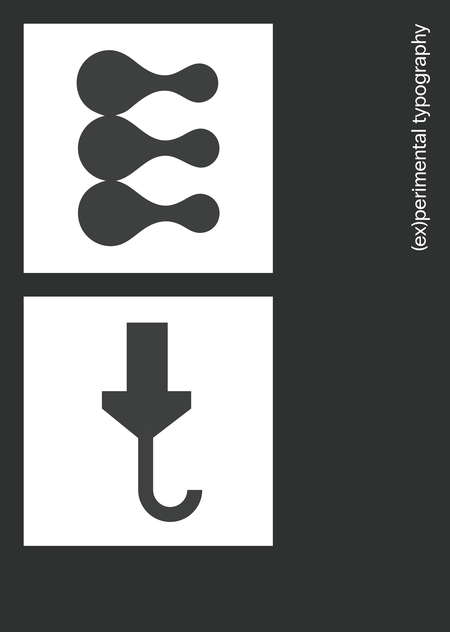
Экспериментальная типографика
В этом модуле мы работали над цифровыми и аналоговыми коллажами, создавали свой шрифт, а также верстали общую газету, где перед каждым стояла задача верстки собственной полосы. В проекте использованы как ручные, так и диджитал техники, что расширяет понимание экспериментальной типографики.
I. Аналоговые и цифровые коллажи

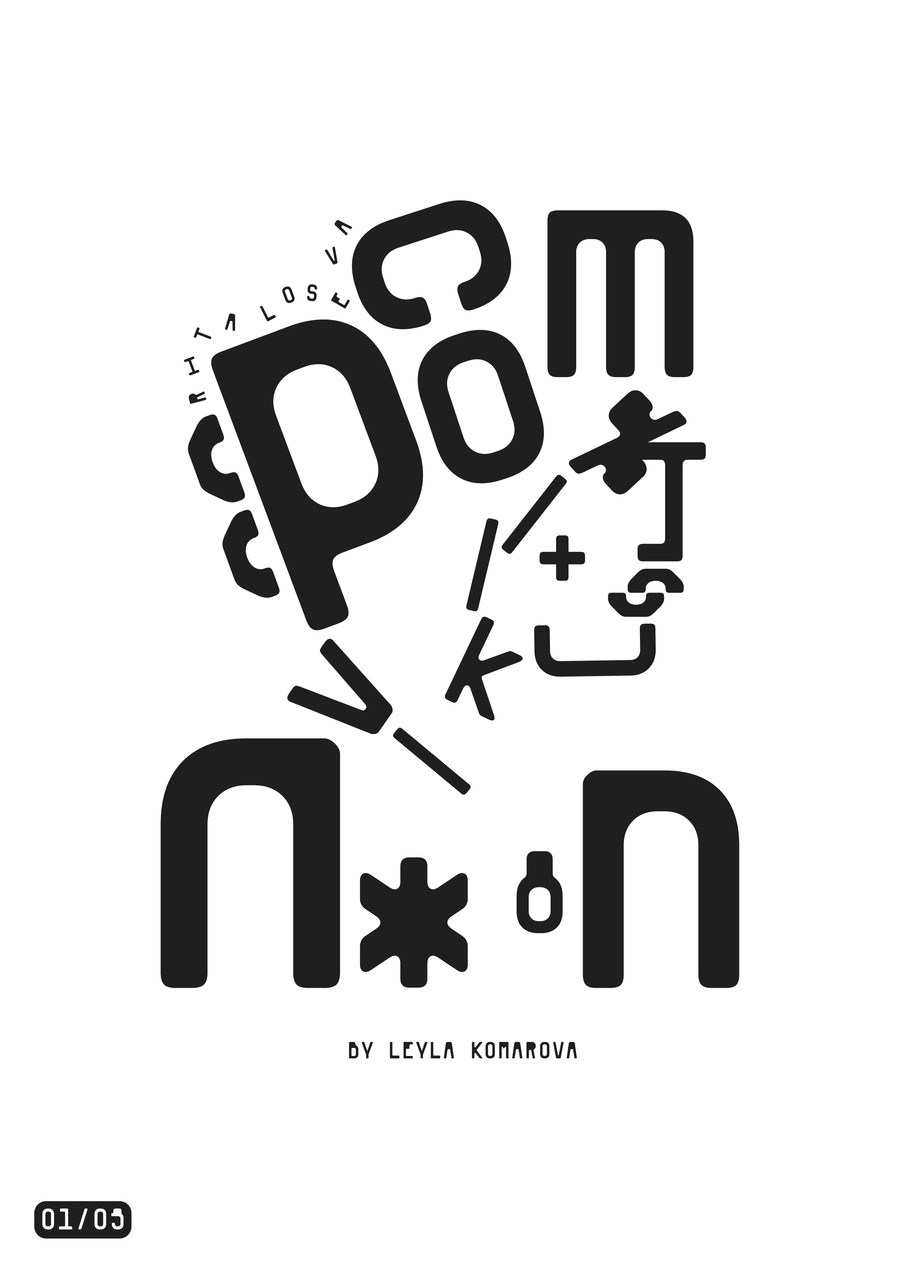
Задание № 1. Портрет. Рита Лосева
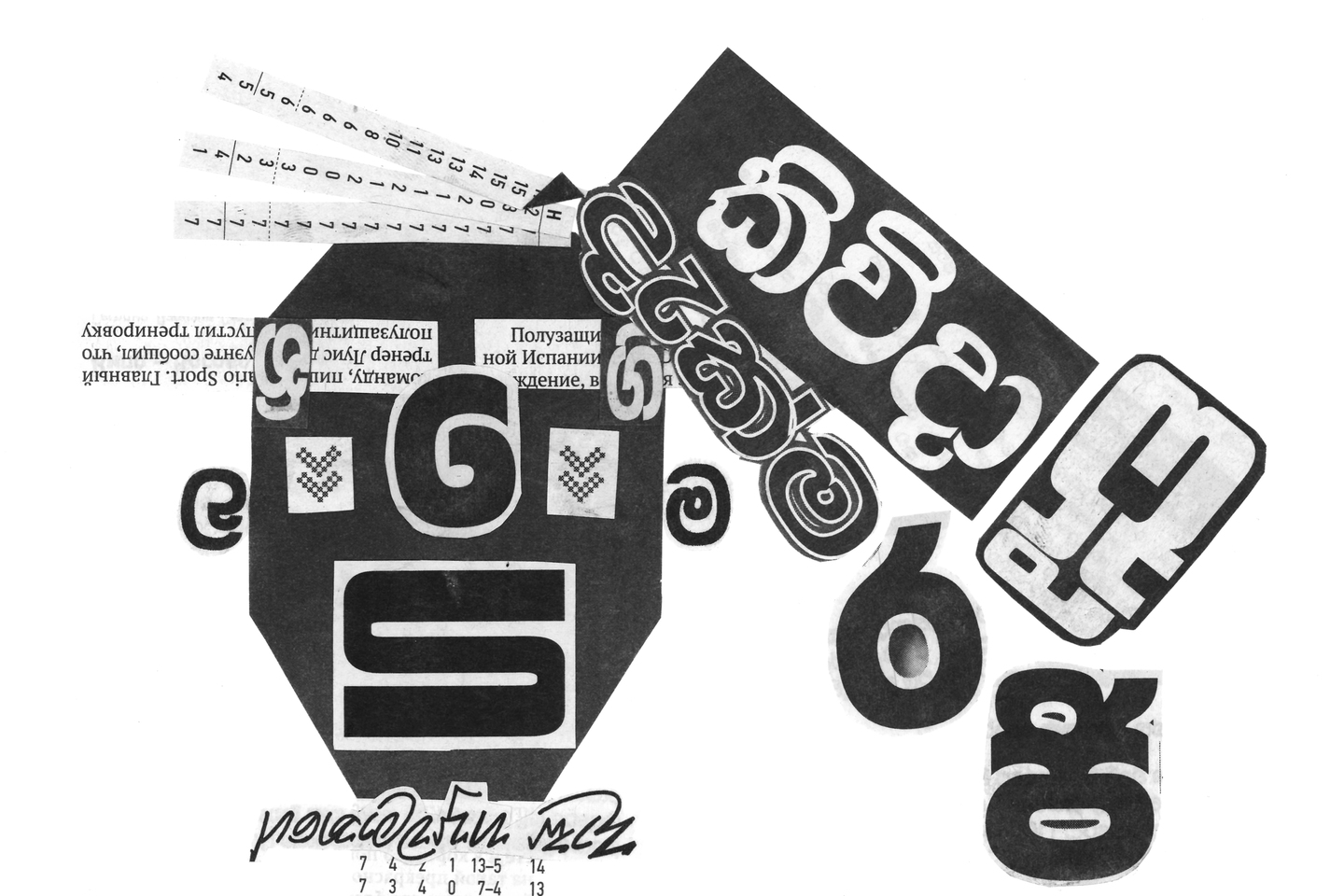
Original size 3125x2083
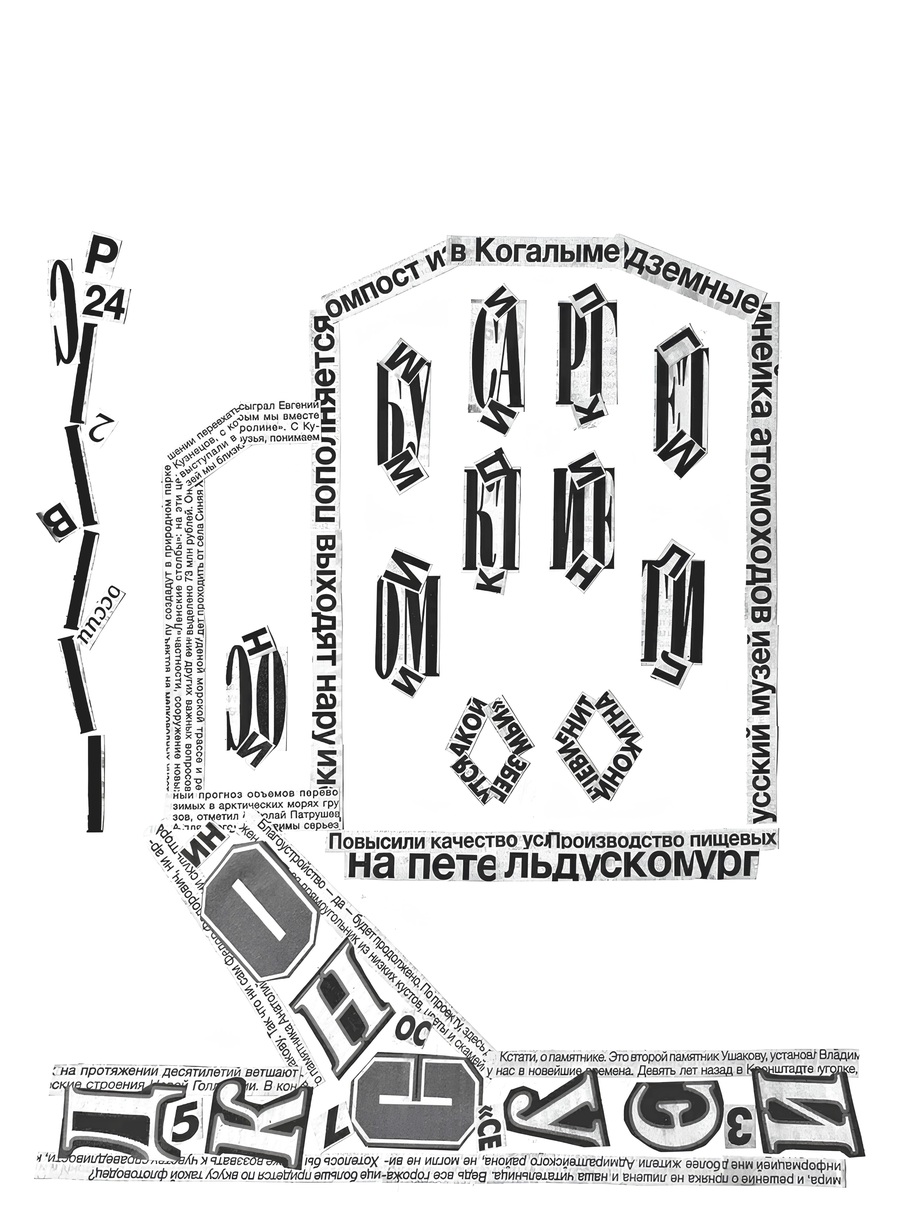
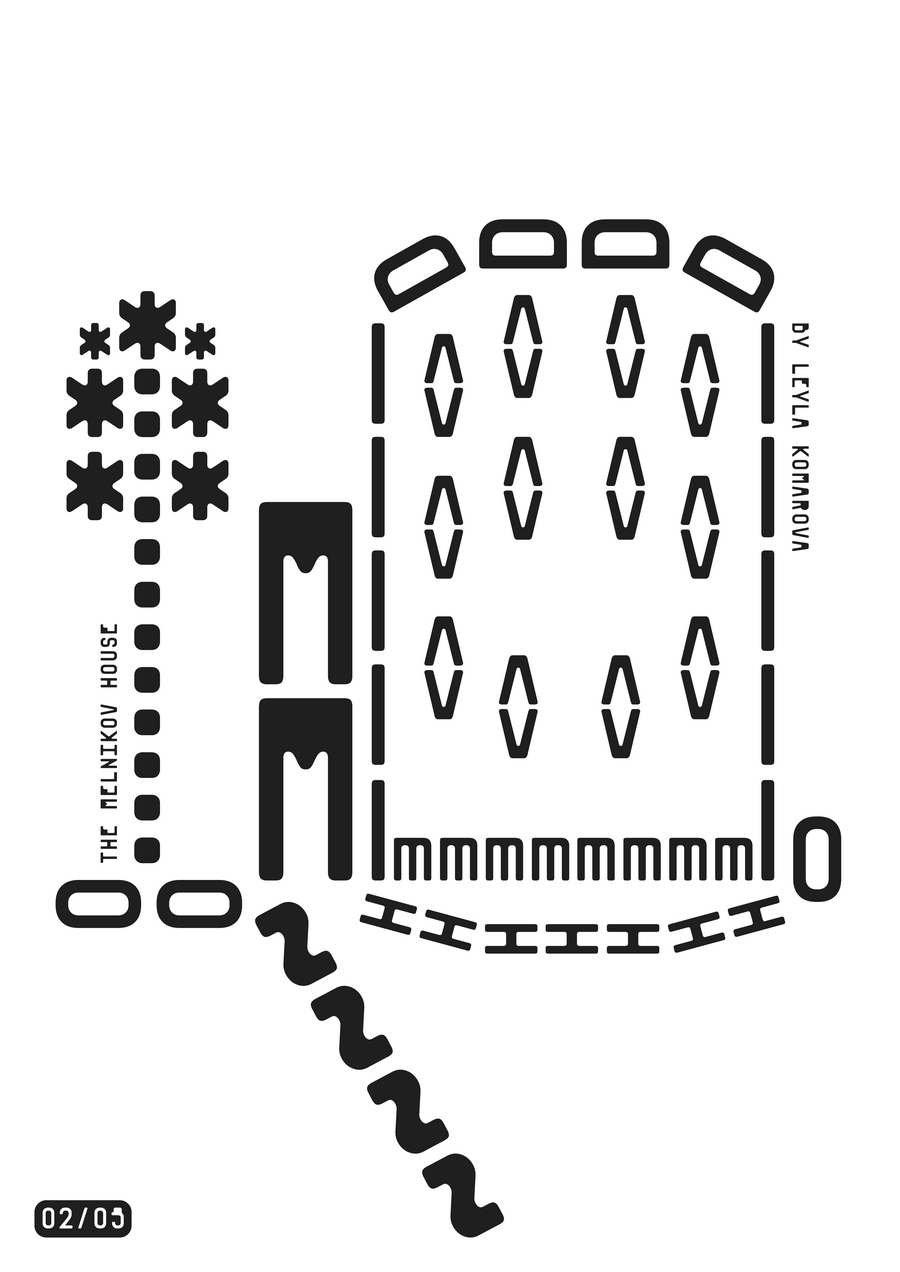
Задание № 2. Городской пейзаж. Дом Мельникова
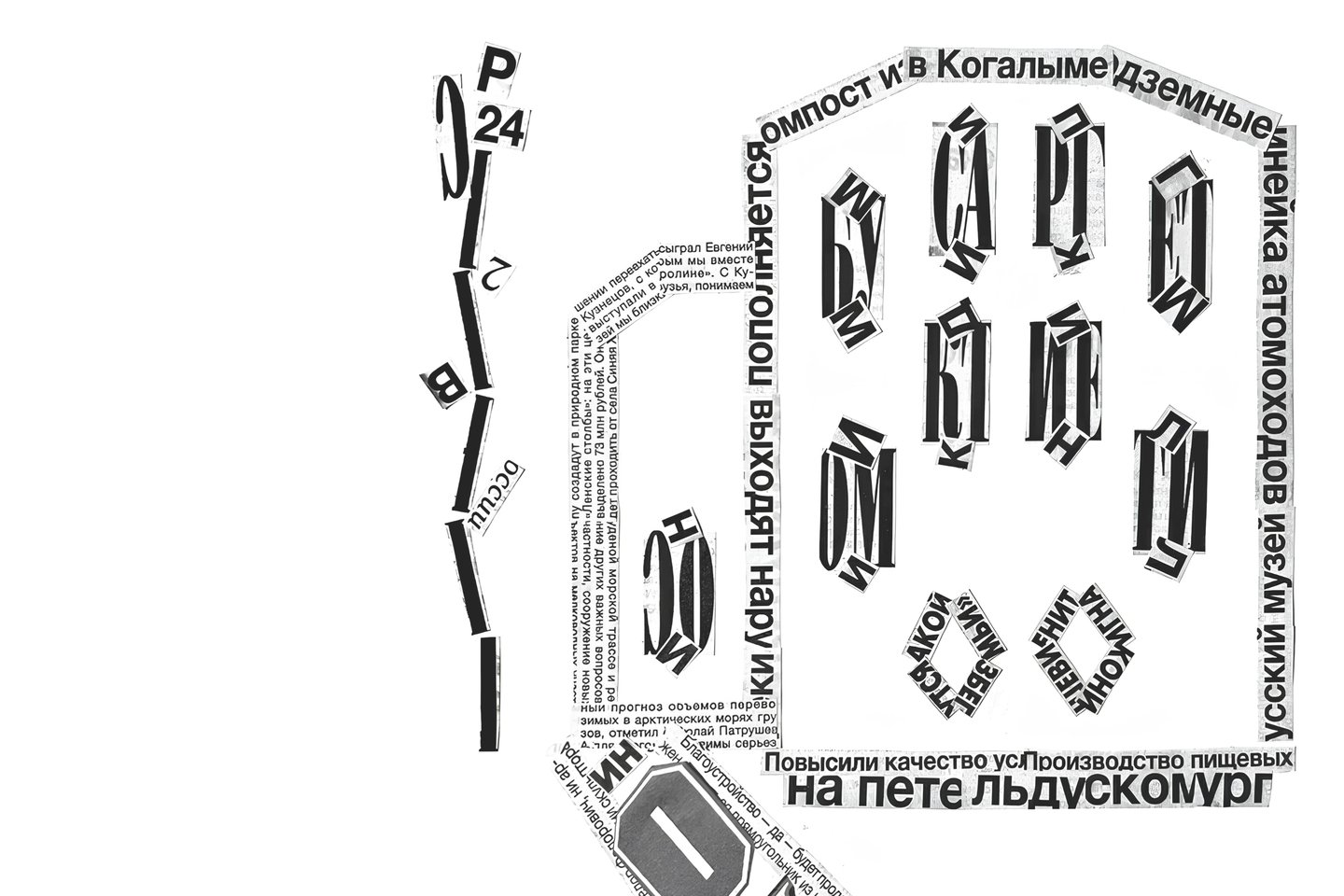
Original size 3125x2083
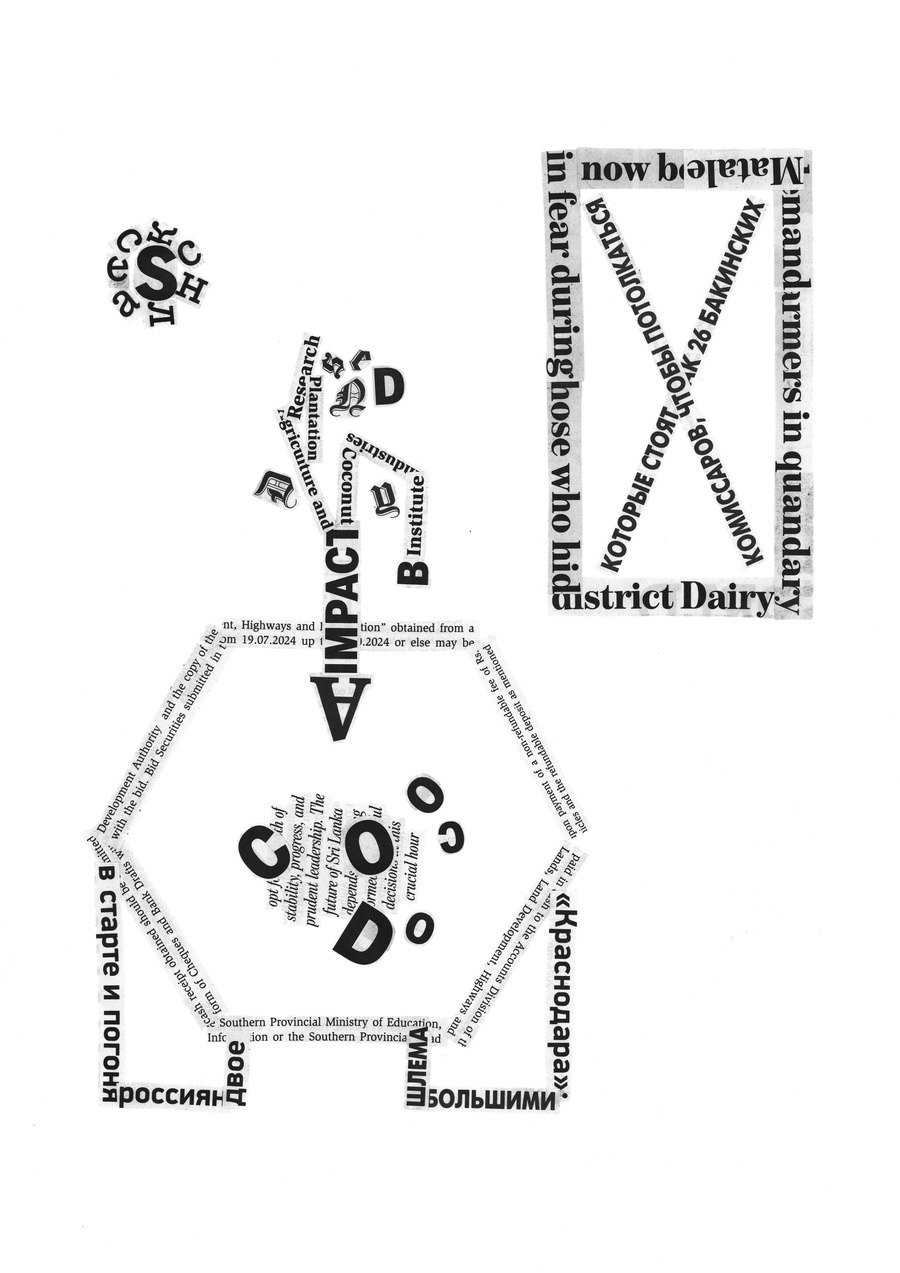
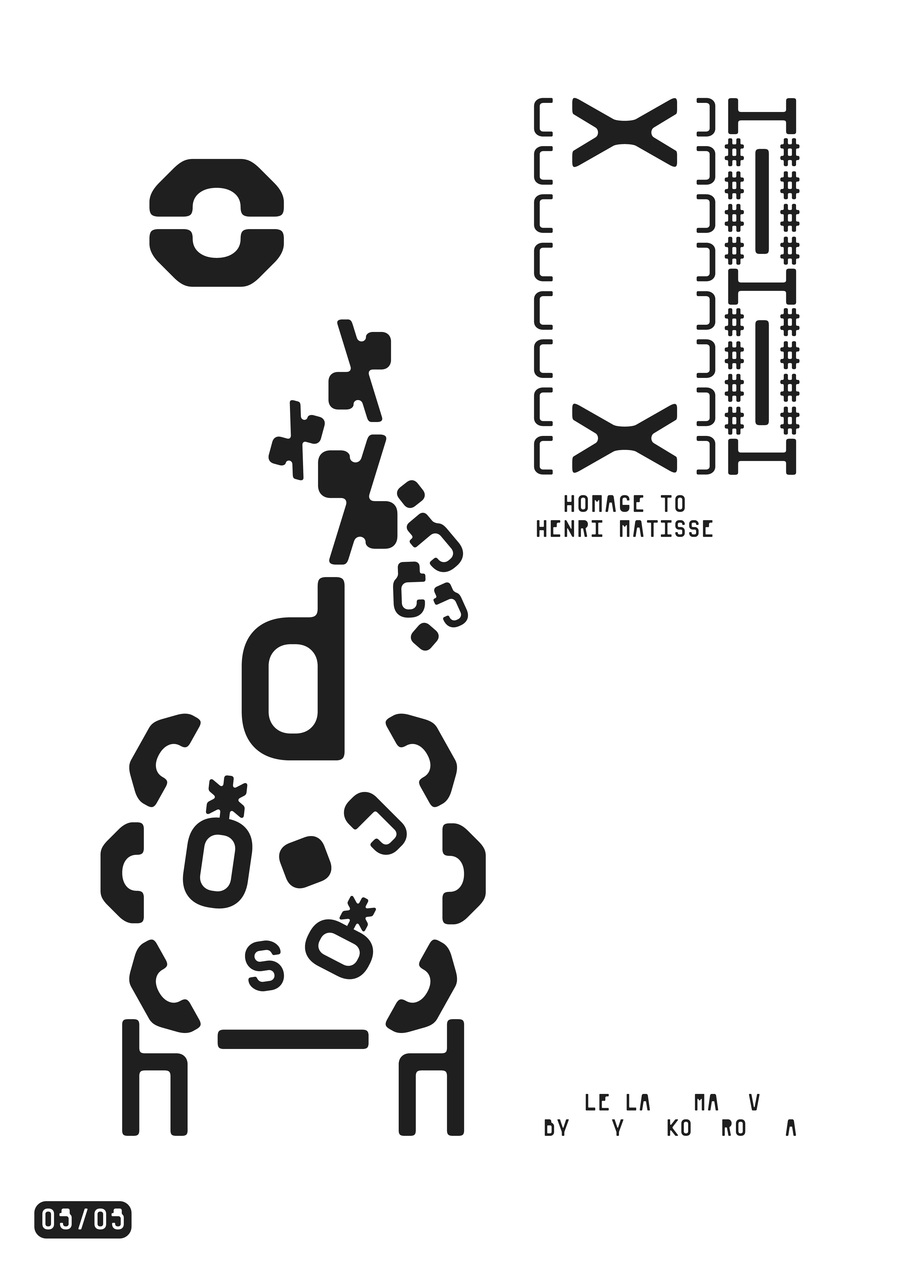
Задание № 3. Натюрморт по мотивам Анри Матисса
Original size 4167x2778
II. Экспериментальный шрифт

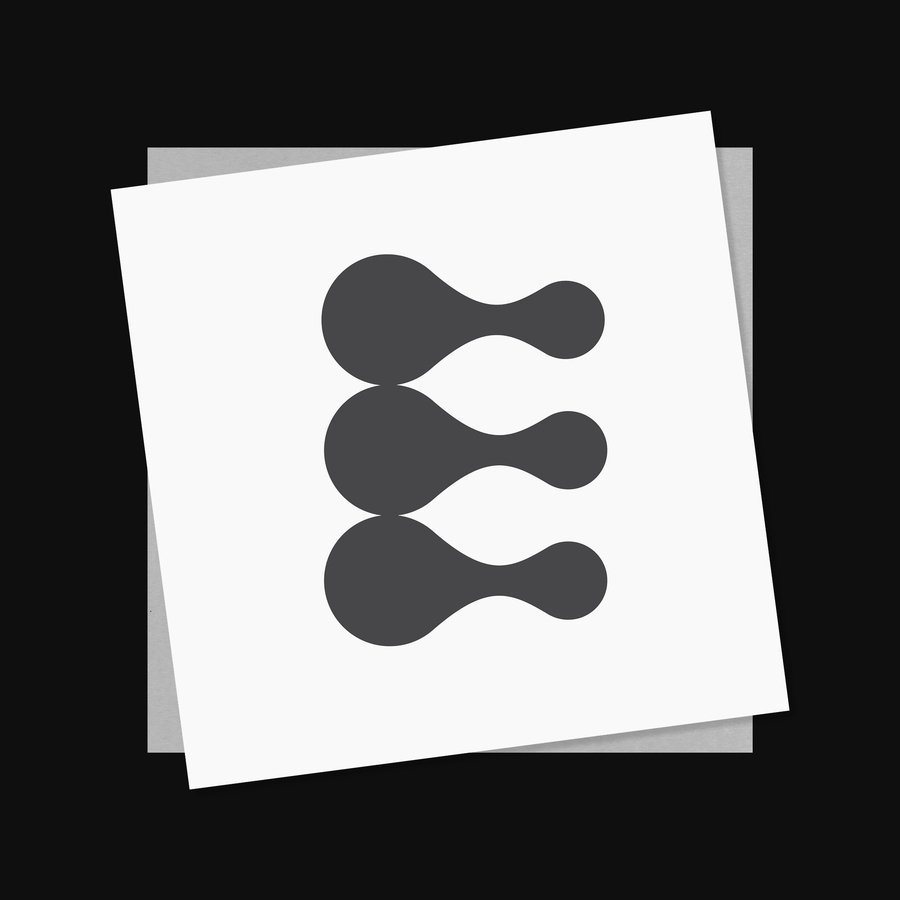
Буквы «A» и «E»
Original size 4167x2502
Алфавит английского языка
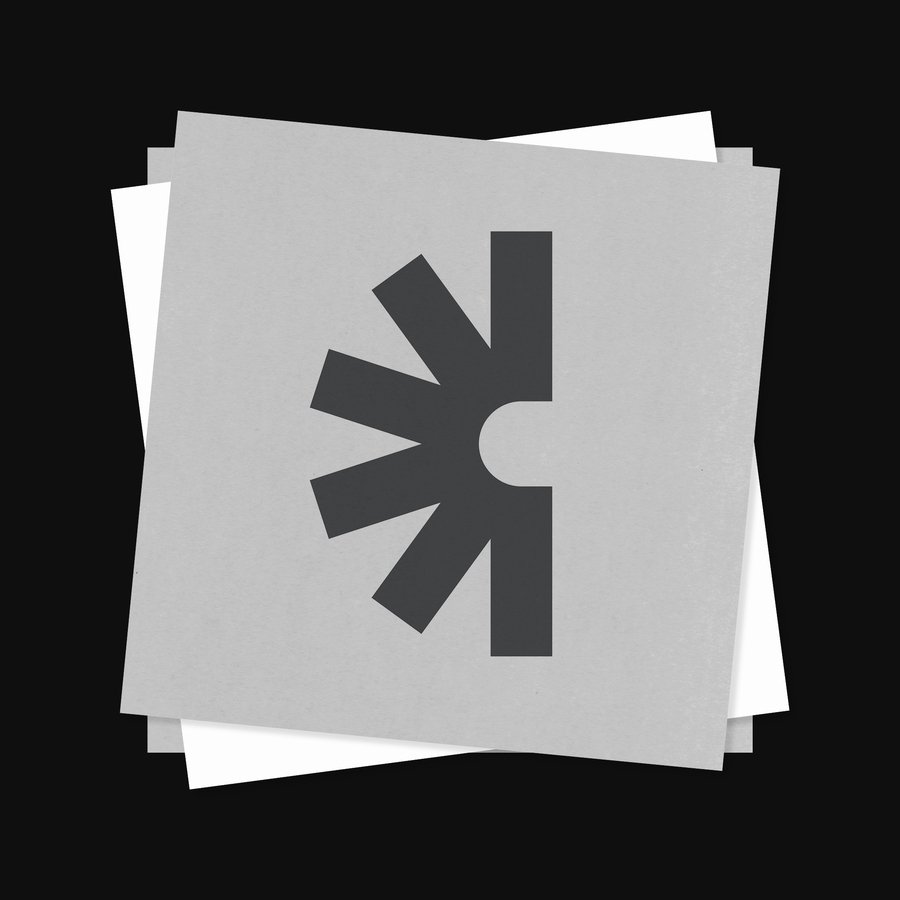

Буквы «С» и «F»
III. Газетные полосы

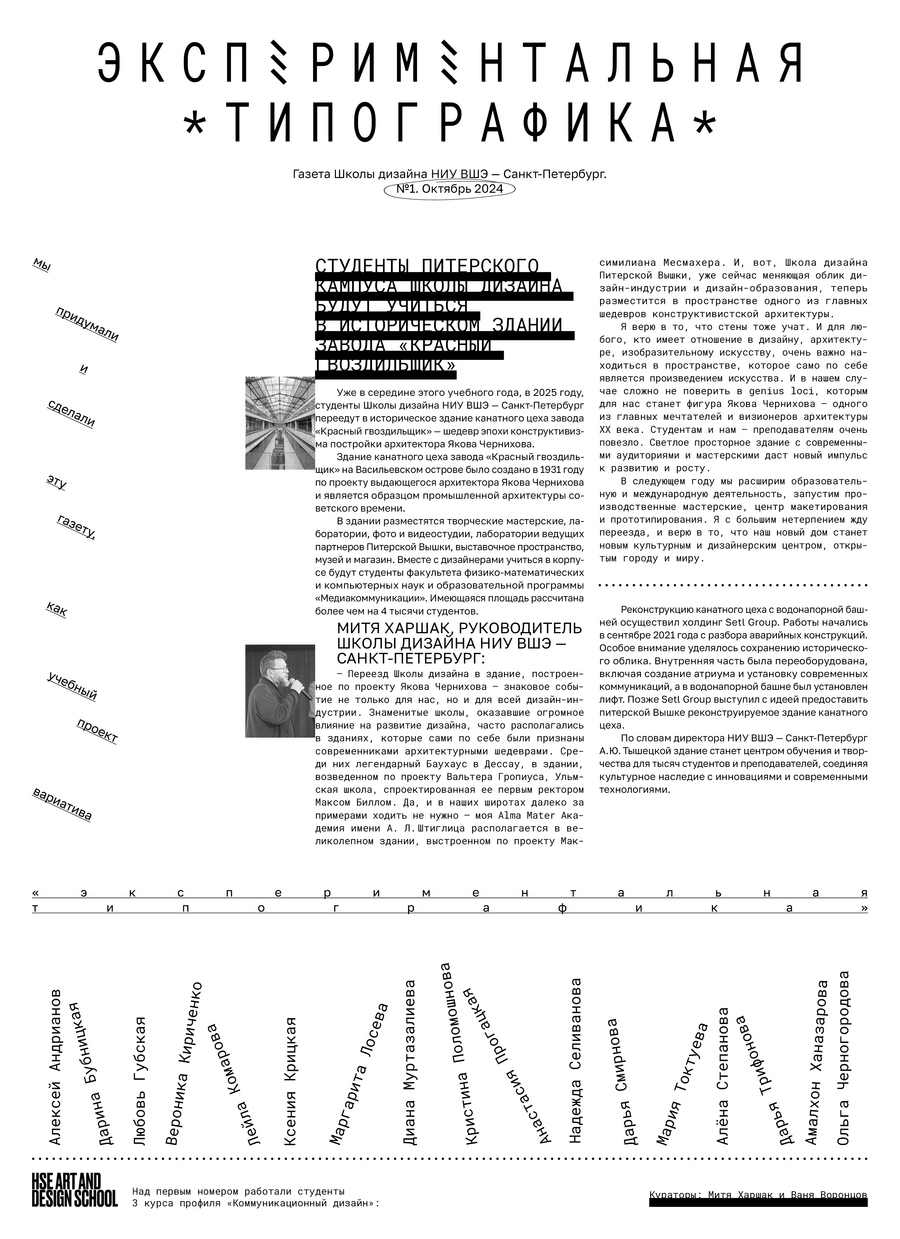
Original size 4167x2778
Газетная полоса об Андрее Люблинском
Original size 3125x2083
Original size 4167x2778
Первая газетная полоса
Original size 3125x2083
IV. Общая газета
Original size 4252x2835
Полоса слева: Надежда Селиванова / полоса справа: Ольга Черногородова
Original size 4252x2835
We use cookies to improve the operation of the website and to enhance its usability. More detailed information on the use of cookies can be fo...
Show more